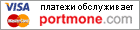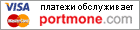|
|
In order to be connected to the Internet via Wnet.WiFi wireless network, you have to:
For Windows XP systems:
- Turn on the WiFi device, if it is turned off.
- Choose the network with SSID wifi.wnet.ua. If network was not found automatically, start a search.
- be sure that TCP/IP properties are getting automatically *.
For other systems – follow the instructions supplied with your WiFi device.
* Start – Control Panel – Wireless Network Connection – Internet Protocol TCP/IP – Properties.
|
|